If you discontinue Campaign AI, your Google Ads account will simply revert to its previous state before our software took over. All adjustments and optimizations made by Campaign AI will no longer be active, restoring your account to its original configuration.
No, Campaign AI does not lock you into any long-term agreements. You are free to end the service at any time without any fees or penalties. This flexibility means you can use our solution only as long as it meets your needs and cancel whenever you wish.
Yes, the client panel allows you to create, monitor, and optimize multiple ad campaigns within a single account. However, this is limited to one user and one account only, and designed for individual business use.
While Campaign AI automates most optimizations, you still have access to detailed insights and settings in the client panel. This means you can monitor and intervene whenever you wish, but the platform is designed to handle day-to-day adjustments automatically.
To enable automatic IP blocking for your Google Ads account, simply accept the access request that Campaign AI will send from our MCCPROCLICK MCC account within 24 hours.
Once accepted, IP blocking will activate within 15 minutes, and you’ll receive a confirmation email. This feature will then automatically detect and block fraudulent clicks to protect your ad budget.
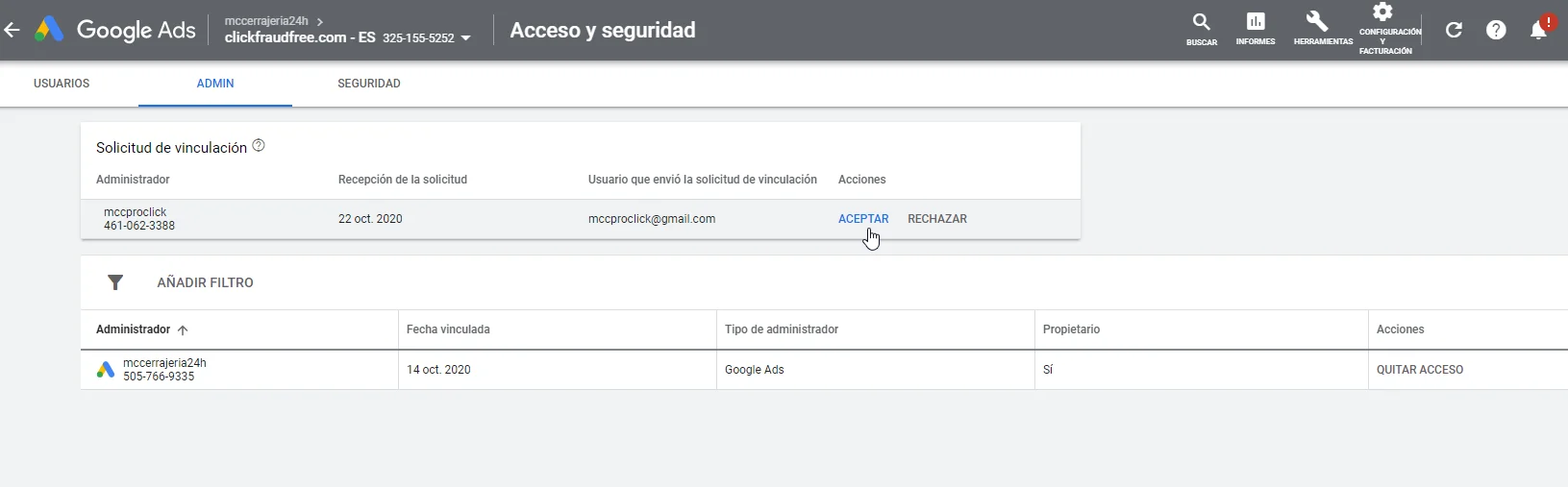
Campaign AI intelligently manages Search Terms to Search Keywords and Search Terms to Negative Keywords. Relevant search terms are added as keywords to enhance targeting, while ineffective or irrelevant terms are marked as negative keywords to prevent wasted budget on unproductive clicks.
Yes, the client panel allows you to pause or stop campaigns at any time. This flexibility ensures you have full control over your ad activity and budget usage.
Yes, within the client panel, you can create and manage multiple campaigns, each with unique targeting, budgets, and ads. This enables you to advertise different products or services within a single account.
